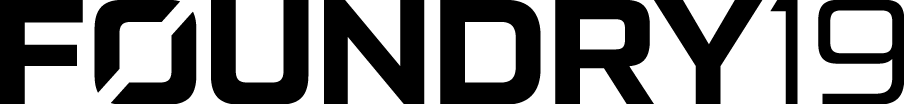In an increasingly interconnected digital landscape, the importance of inclusivity cannot be overstated. For WordPress website owners and developers, ensuring accessibility is not just a legal requirement; it’s a moral imperative and a gateway to a more diverse and engaged audience. Let’s embark on an exploration of best practices and indispensable tools aimed at crafting WordPress websites that meet accessibility standards, fostering inclusivity for all users.
Understanding Accessibility
Accessibility in web design refers to creating digital experiences that are usable and navigable by individuals of diverse abilities. This includes people with visual, auditory, motor, cognitive, or other impairments. An accessible website ensures that information is perceivable, operable, understandable, and robust for all users, irrespective of their abilities.
Key Best Practices
1. Semantic HTML: Utilize semantic HTML elements to ensure proper structure and clarity in content, aiding screen readers and assistive technologies in understanding the website’s layout.
2. Keyboard Navigation: Ensure that all functionalities and interactive elements are accessible via keyboard navigation. Users who cannot use a mouse rely on keyboard navigation for site interaction.
3. Alt Text for Images: Provide descriptive alt text for images, enabling visually impaired users to comprehend the content through screen readers.
4. Color Contrast: Maintain adequate color contrast between text and background to enhance readability for users with visual impairments.
5. Captions and Transcripts: Incorporate captions for videos and audio content and provide transcripts for podcasts or recorded content, aiding users with hearing impairments.
6. Form Accessibility: Design forms with clear labels, proper tabbing order, and validation error messages for ease of use by individuals using assistive technologies.
### Indispensable Tools for Accessibility:
1. Accessibility Checker Plugins: WordPress offers plugins like “WP Accessibility” and “Accessibility Checker” that scan websites for accessibility issues and suggest remedial actions.
2. Screen Reader Testing Tools: Tools like NVDA (NonVisual Desktop Access) and VoiceOver (built-in on Mac) help in testing website accessibility with screen readers.
3. Color Contrast Analyzers: Tools like WebAIM’s Contrast Checker or Color Contrast Analyzer assist in determining proper color contrast ratios on your website.
4. Keyboard Testing Tools: Utilize tools that simulate keyboard-only navigation to test the website’s accessibility for users who rely on keyboards.
Conclusion
Incorporating accessibility features into WordPress websites isn’t just about compliance; it’s about creating a digital space that fosters inclusivity and embraces diversity. By implementing best practices and utilizing available tools, website owners and developers can ensure that their WordPress sites cater to a broad spectrum of users, providing an enriching experience for all.
Let’s commit ourselves to building a digital world where every user, regardless of ability, can navigate, access information, and engage seamlessly. Together, let’s make accessibility a cornerstone of our digital initiatives, fostering an inclusive online environment for everyone.